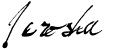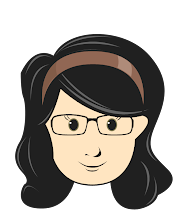When I saw the cartridge Paper Dolls Teen Scene, I knew right away that I
have to have one. Few years from now my son will be a teen-ager and it
would be appropriate to have this cartridge. Besides, he is now at the
stage so-called "in-betweeners" - you know, cant say he is still a baby
nor a toddler but he is in that stage that he acts and thinks like a
big boy and at the same time a baby when mommy is around =)
I got my cartridge 2 weeks ago and timely my son will turn 9 before this
month ends. We had plans for his birthday - an all boy celebration
.... his classmates. Sad to say we have to reset his party and it will
be come December instead.
If one will search for the said cartridge, this is what you'll ever get to read and nothing more::
"Create stylish and trendy projects with the Paper Dolls Teen Scene
cartridge. This cartridge has three girl dolls and two boy dolls, and
each doll has ten hairstyles and twenty outfits. The clothes and
hairstyles are interchangeable for dolls of the same pose so you get
just the look you want. The versatility of the
cartridges will surprise even the most imaginative crafters" The
description is all true and one will find all the dolls superb but here
is what I have discovered:
 I had to remember the page of the figure and put a mark on the
overlay button. I believe this is one overlay that I have to write
numbers on each button because I end up having a headache that I had to
pause for an hour.
I had to remember the page of the figure and put a mark on the
overlay button. I believe this is one overlay that I have to write
numbers on each button because I end up having a headache that I had to
pause for an hour.Also, one has to cut all the required layers. In my case I ignored one layer so my cut look like a browned-eye Chinese teen. Oh well I can just use my black pearlmaker for the eyes or better yet the 3D eyes instead.
As for the shoes, I did made some cuts but at the end I just threw all the shoes because it was difficult to find the right angle before adhering. I can perhaps use stickles or acrylic paints instead.
But all in all, I'm very happy I bought this cartridge for after all I have The Paper Dolls Dress Up and Everyday Paper Dolls cartridges =)
Thanks for dropping by!